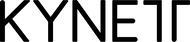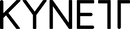How to video - Enode sensor
SET UP - ENODE SENSOR WITH KYNETT FLYWHEEL
Download app & create account
- Download the ‘Enode’ app in the App Store or the Google Play Store and create a new account. Enter your email address. The form will automatically adjust to a login or sign up. You can then type your password. Select ‘Continue’.
- You should receive an email with a link to confirm your email address.
- Enter the app again to finally logging in to your account.
- Ensure that all Bluetooth and location settings are enabled for the Enode app.
__________________________________________
Initial switch-on of the sensor
- The sensors are shipped in a switched-off state. Therefore, it is necessary to connect the sensor to a power source initially. Use the included micro USB cable for this purpose. Make sure to insert the cable in the correct position without force.
- The sensor should start to flash continuously. This means that the sensor is charging.
- It can be disconnected and used immediately if necessary.
__________________________________________
Connect the Enode sensor with the Kynett Flywheel
- Place the sensor on the special bayonet of your Flywheel. Compatible with all Kynett Flywheel Devices.
- The bayonet can now easily be placed on the flywheel.
__________________________________________
Create a Flywheel Exercise
- By default, there is no Flywheel exercise in the Enode Pro app. This must therefore be created first.
- Go to Management > Exercises > tip in top right corner to create a new exercise. First select an exercise you want to derive from, e.g. Back Squat. In equipment select Flywheel and you are done.
__________________________________________
Set up a workout
- To create a workout, select either ‘Start a workout’ or ‘Select a workout’ to load an already predefined workout.
- Now you have some different options specific to the Kynett Flywheel equipment
- (1) The intertial load depends on the plates you use — you need to select your inertial load by choosing the right disc set.
(2) Volume is the amount of sets
(3) Exertion is the number of reps - Each workout requires at least one athlete and one exercise.
- Start your training and view the live metrics on your screen